| Audio samples from | ||
Order on-line! |
 |
Order by mail!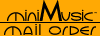 |
| Audio samples from | ||
Order on-line! |
 |
Order by mail!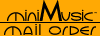 |
Recorded from the headphone jack on a Palm Tungsten T with "Play To: Basic Sound" selected in the NotePad Preferences screen. The Tungsten T is also capable of running the Krikit Audio Engine (see below).
![]() New Krikit Audio Engine
New Krikit Audio Engine
Click to Play (148k file, 128kbps)
This is the same song played with our new Krikit Synth. It is a polyphonic audio engine that runs on the ARM processor to create the complex digital audio in real time. Other "rich audio" you have heard on OS 5 handhelds (like from an MP3 player) is from existing recorded digital audio files, but our synthesizer is generating the sound from scratch without any recorded samples. We have tested this synth on the Palm Tungsten T, T2, T3, T5, C, E, E2, Zire 31, 71, 72, Treo 600, 650, TapWave Zodiac 1, Zodiac 2, Sony Clie UX40, UX50, TJ35 and others.
Recorded from the headphone jack on a Palm Tungsten T with "Play To: Krikit Synth" selected in the NotePad Preferences screen.
![]() Yamaha Sound Card
Yamaha Sound Card
Click to Play (148k file, 128kbps)
This is the same song played with a Yamaha FM Synth sound chip that is built into some handheld models. It can achieve 16-note polyphony, and includes 128 instrument timbres plus drums. The chip is found in the Tapwave Zodiac and in Sony Clie models that begin with the letters: T, TG, NR, NX, and NZ. It is also available in the Beat Plus Springboard module compatible with all Handspring Visor models.
Recorded from the headphone jack on a Tapwave Zodiac 1 with "Play To: Sound Card" selected in the NotePad Preferences screen.
![]() Your Sound Card
Your Sound Card
Click to Play (2k file)
This is the same song exported from NotePad as a MIDI file. When it loads it should be played by your computer's sound card using either Quicktime or Windows Media Player. Regardless of your handheld model you can export any songs you write from NotePad using either our Mac OS9 Conduit, our Windows Conduit or NotePad's new built-in utility to export MIDI files onto a memory card (like an SD card or Memory Stick). MIDI files are MUCH smaller than mp3 files (2k for the complete song instead of 600k!).