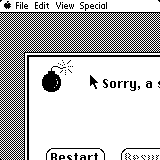
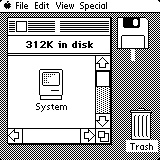
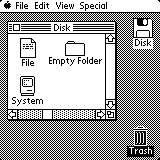
MINIMAC SOFTWARE
The software is much further along than the hardware, right now, but we expect the hardware will be done first, as it is a less daunting task. We now feel we have a 'first stable' version of the miniMac port and you can download it here:
Download miniMac v0.4.4 (12k zip)
Download miniMac v0.4.4 (12k sit)
We should have a new build in the next day or two, check back soon!
This 'should' run on any handheld computer running Palm OS 3.0 or higher... we might eventually be able to get it working on older versions. The file includes a system disk image and our own re-built version of the ROM (not an actual copy of the original ROM). miniMac does expect to to use a Motorola 68k processor, but we've added some support for newer Palm's with ARM processors by using some features of Palm's PACE compatibility layer. You do NEED at least 128k of free RAM (not including the space for the miniMac application itself).
This is NOT a beta release. We already know about plenty of bugs and non-working features so we do not need any testing feedback at this time. We welcome any general comments, but you don't need to let us know that the View menu isn't working, or you don't see any animation when closing a window! You can send general comments to us at: minimac@5thwall.com but due to overwhelming interest we may not be able to respond immediately.
HISTORY
(Tracking version number by "Finder" version)
v0.4.4 (April 1st, 2003) - somehow window movement was disabled in the last build, but it is fixed here. Sorry about that and thanks to everyone who mentioned it. Resizing is still off until we fix the scrolling problem... could be quick but not sure why it isn't working at the moment... bad memory pointer somewhere. Still only about a half dozen menu items are working: "About...", "Open", "Close", etc.
v0.4.3 (March 30th, 2003) - FIRST PUBLIC RELEASE! Disabled numerous features for a stable public release. Features intentionally disabled: keyboard interface/interrupts (can't type or edit text), alternate window view modes, desk accessories, edit menu. We'll try to get these added back on soon!
v0.4.2 (March 28th, 2003) - hid the mouse cursor. fixed the window re-size bugs (esp. out of range). Still problems with the columns in list views, might need to add the info bar back to the windows? need to patch the font hooks so all routines use the Palm font. Fixed support for Palm silk screen buttons, house button works! should we drop the Palm application?
v0.4.1 (March 25th, 2003) - embedded the disk image into the .prc file. fixed the loading problem on ARM handhelds and the memory leak from 0.3.6. Added a Palm application to clean up registers and get back to the Palm OS!.
v0.4.0 (March 24th, 2003) - now working with keyboards connected to HotSync port. replaced Apple fonts with Palm fonts. removed info bar from all windows. All resources now scaled down to new size.
v0.3.8 (March 15th, 2003) - fixed some blitter problems. still some flicker in places.
v0.3.5 (March 9th, 2003) - whoops! haven't fixed scrolling problem so have disabled it for now.
v0.3.1 (March 5th, 2003) - fixed problem with window scrolling
v0.3.0 (February 26th, 2003) - all toolbox routines are now mapped. patterns and rectangle routines are all stable. All window limits are set to 160x160 screen. fixed the tapping bug.
v0.2.0 (February 21st, 2003) - fixed menu separators, but they are still selectable! fixed sound bug so we have start-up "bong"... doesn't quite sound right though. desk accessories available but none of them are working yet. Clipboard 'works' but buggy.
v0.1.5 (February 20th, 2003) - lots of new resources! start up icons set to new size and the whole "welcome" window fits on Palm screen. More fonts to fix. More icons to fix. More dialog boxes to test. restart not working from bomb dialog!
v0.1.0 (February 15th, 2003) - Built new menu bar and set screen bounds to Palm size... Mapped pen digitizer to mouse controller. Clock problems - no double clicks? animations too slow (folder open)?
v0.0.1 (February 12th, 2003) - first happy mac! screen size problems... need to move default disk locations onto viewable screen, no menu bar? where is the menu bar? No control of mouse arrow.
version 0.0.4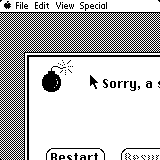
|
version 0.3.3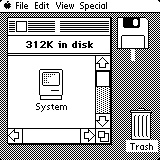
|
version 0.4.2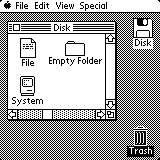
|